Here is a Walkthrough on How to Find Keywords Using The Google Adwords Keyword tool…
If you haven’t already, in order to use the Google Adwords keyword tool you must first make an account.
To begin using the Google Adwords keyword tool, you need to sign up with a credit card.
Keep in mind that this tool is free, so you do not need to make any purchases.
Here are a few steps to help you get into the Google Adwords keyword tool.
- Make an account with your email.
- Sign up for the Google Adwords keyword tool, remember that you will need your credit card.
- When you are on the home page, click on the tools button on the top of the page.
- Click on Keyword Planner.
- Type in your product or service, change your settings as necessary
Understanding Keyword Results
When you type in specific keywords, the tool will automatically display some information.
Average Monthly Searches- This section is pretty self explanatory. The amount shown in this section reflects the amount of monthly searches this particular keyword had.
Competition- If you plan on using this keyword, it may be beneficial to understand how high the competition is for the keyword.
Trends- You may also notice that small graph to the left of the average monthly search section, when you click on this graph you will see how this particular keyword has done as far as monthly searches throughout the year. This information will help you figure out whether this keyword is being searched less, more, or staying consistent through the months.
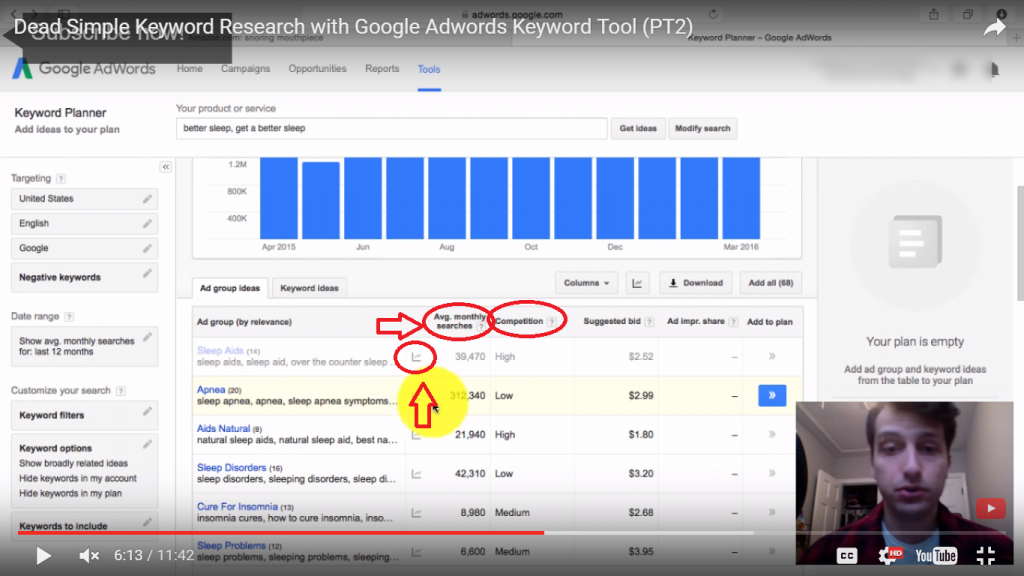
Building a Keyword List
It can be confusing if you are new at searching for keywords. Finding the right keyword can make all the difference. Here are a few tips that should help you during your keyword search.
-
Find a keyword that is relevant to your website.
This one is kind of obvious, but very important.
If you are unsure of what keywords to use for your website ask yourself a couple questions..
- What kind of products do I plan on selling?
- What words would I use to best describe my business?
By answering these questions, you should come up with at least a few keywords to use.
Type these into the Keyword Tool and you will find a lot of similar keywords that do really well when it comes to monthly searches.
-
Find Keywords that are specific
Try to add more specific and targeted keywords as opposed to general terms.
Find long-tail keywords
This means that you should look for phrases made up of about three or four words.
Avoid one word keywords, as these are often not specific enough.
For example, otc sleeping aid is a great keyword because it is very specific and targets a group that is looking for over the counter sleeping aids.
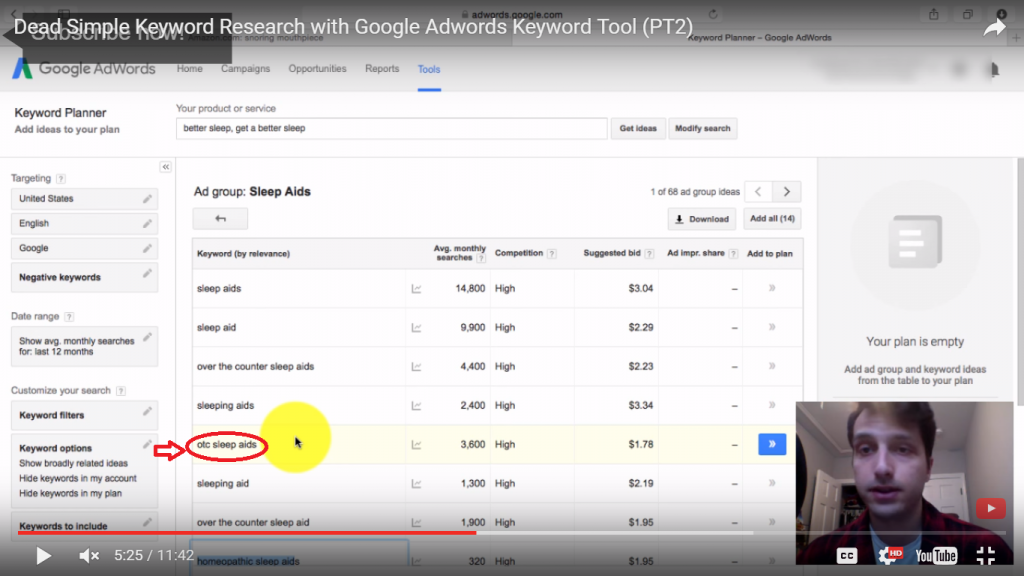
-
Find Keywords That Will Sell
Finding a keyword that will sell means that whatever keyword you find, you can use this to list relevant products.
For example, for the long-tail keyword snoring mouthpiece, this term can be searched on Amazon and a lot of relevant products can be found.
Finding a good product to sell that corresponds with your selected keyword is essential.
Try searching your possible keyword on Amazon and check to see if there are any products you may be interested in selling.
The product should be relevant to the keyword you are using.
As long as you are using the right keyword, users should be able to find your product.
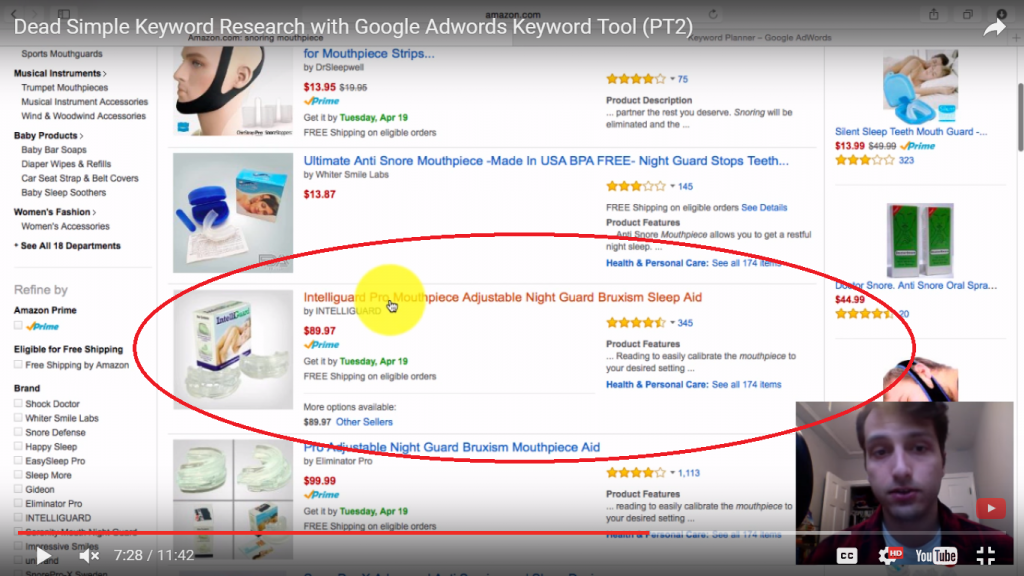
Using your Keywords
Finding keywords does not have to be stressful.
Using the right keyword is necessary when it comes to creating content.
When you have your keyword, try to create your content so that it revolves around this keyword.
Also use this keyword when selecting products to sell, because the product should be relevant to the keyword you have chosen and the content that you write about.
This guide should walk you through the entire process of creating your account to finally creating your keyword list.
The keyword list should be full of useful keywords that you can either build content around, use to sell a product, and create topics for your website.
Don’t Forget!
Here is a summary of key essentials that you should not forget when searching for your keywords.
- Fully understand the settings in the Google Adwords Keyword Tool
- Keep keyword relevant to your niche
- Look for keywords that are searched often per month
- Try and select long-tail keywords
- Make sure your keywords are specific
- Find a keyword that will help you sell products