[youtube https://www.youtube.com/watch?v=g1SnYucaC7Y]
How To Test & Improve Website Load Speed (Get Better Google Rankings)
Hey deadbeats!
Welcome to an awesome post today, where I show you how to test and improve your website load speed.
This is becoming MORE AND MORE of a ranking factor in Google, as people are seeking faster loading websites for better surfing online.
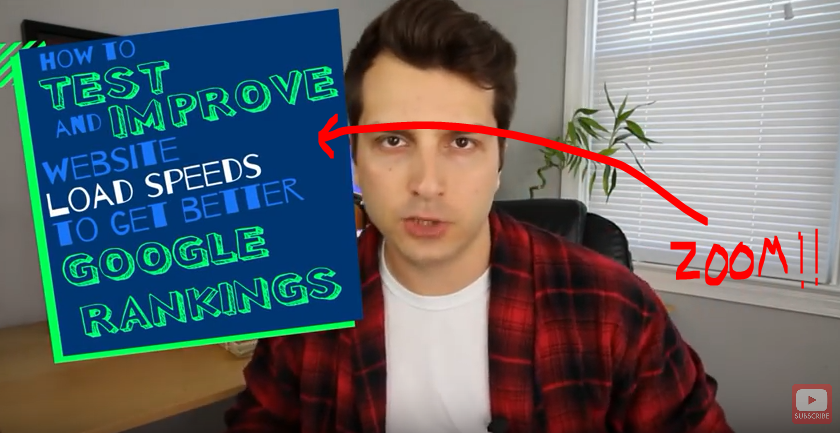
With the internet being around quite some time now…
… Obviously, the main focus of this is websites. Now, there are millions of people EACH DAY that search websites and one of the first things they…
… Encounter is how fast the webpage or website loads. Of course, each website is different and a lot of websites all have different load speeds, but what does this mean in terms of ranking?
Well, if you didn’t already know LOAD SPEED IS ONE of Google ranking’s factors and I will be sharing with you some great info on this today!
How To Test & Improve Website Load Speed – Better Google Rankings
I will also be showing you how to improve website load speed as well…
… Are you ready? Let’s jump right in… So, firstly in this post we are going to be using a free tool that you can use to see how fast your site is.
So, the address you are GOING TO WANT to type in is – testmysite.thinkwithgoogle.com and then we can begin here…
…And then you will want to enter your website url in the search box and click search to find out more information!

Next, you will be presented with 3 important values… there are :-
(1) Mobile compatibility..
(2) Mobile speed…
(3) Desktop speed…
Now, the first thing we want to look at is whether your site is compatible with MOBILE PHONES, which is should be to reach a higher audience…
…And also to attract more sales, because the rise of people buying things from their cell phones these days in on the up and up.
Moving On….
So, right now, my example deadbeat site in this post is doing very well…
…It has a score of 99/100 which is PRETTY MUCH PERFECT and what you will want to see with your sites.
The site In this example is actually using my own personal DEADBEAT THEME, you can get this theme from my deadbeat super affiliate system at a huge advantage to you.
This theme is very good with mobile, so your going to already have a good start and foundation RIGHT FROM THE BEGINNING!

There are of course a lot of other WordPress themes that will get you 99/100 compatibility score…
…However, my deadbeat theme is specifically made for AFFILIATE MARKETING CAMPAIGNS and a lot of people have seen great things.
Now, next you will see… the mobile and desktop loading speed of your specific website.
There are many FACTORS THAT COME into play… but there are three big ones that I want to cover today.
Load Speed Factors…
So, the first one is…
…Your web hosting loading speed. Now, if your on a shared hosting plan… which most people are for their AFFILIATE SITES.
You are going to see similar results to the example above, these are typically a bit slower because they are on shared servers.
However, there are ways you can IMPROVE THIS VALUE. One way is too move to a dedicated server or cloud service.

Now, at first I don’t recommend the dedicated servers…
…Because they cost a lot more money than shared hosting does, so if your website is earning some good money MONTH AFTER MONTH, then look into this.
When your website is earning more money, the dedicated servers will be more helpful and of course WORTH IT.
Now, there are two additional things you can do to improve your website loading time, let’s move on…
CONTINUED…
The second way to improve website load speed is…
…To use a WordPress plugin that you can use to COMPRESS THE IMAGE size of pictures on your website.
So, the larger the image, the larger file space will be used and of course in turn… this will MAKE YOUR WEBSITE LOAD SLOWER.
Now, from the WordPress dashboard you can go to add plugins and then type in the word “smush” and then activate the smush compress image plugin and you will be set!
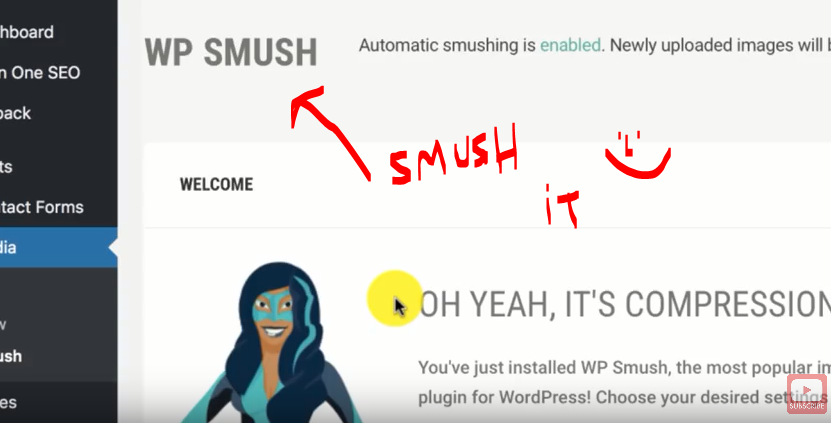
Make sure to activate the plugin and get the settings right!
This will speed up your site quite a bit and it works well on both MOBILE AND DESKTOP.
So, for the little bit of effort it takes to install it… it’s well worth it and you should definitely do it!
Ok, so lastly having video’s on your site can affect it’s overall loading speed and you need to address this.
Website Loading Speed Tricks
Now, video’s will really take a tool on website speed so make sure to keep them to a minimum level on each page…
…Don’t have like 5 YouTube video’s on the same page, THIS WILL BE A DISASTER!
So, basically the faster your website loads the better and you will get higher ranking which is good!
=========================================================
===> BONUS TIPS <===
===> Load speed is a ranking factor, pay attention…
===> Use reliable plugins, some plugins have bugs…
===> Spend some time searching for a great theme…
=========================================================
Now, if your interested in learning how to produce video’s, website content, affiliate marketing reviews and whole lot more.. then I highly recommend you check out my FREE GUIDE on affiliate marketing today! You can access it here ===> deadbeatuniversity.com/guide.
Until next time…stay lazy!
Dan “the deadbeat” Brock
Images sourced from pixabay
1)https://pixabay.com/en/social-communication-social-media-1319757/
2)https://pixabay.com/en/web-design-website-design-web-mockup-1953129/
3)
